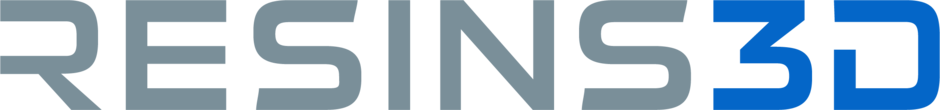News

Do you have a Phrozen Sonic Mighty 8K or thinking of purchasing one? On December 29th, Phrozen launched a mobile application that allows you to control your 3D printer remotely! This app is available on Android and iOS devices and will enable you to check on your prints wherever and whenever you want.
PhrozenGO’s main features include tracking the progression of your prints, capturing a photo directly to your phone, connecting multiple printers to your account, accessing your printing history, stopping prints and more!
I already have a Sonic Mighty 8K, How do I get started?
- To ensure functionality, check if your Sonic Mighty 8K firmware is up to date to V1.3.6 or above.
- Download the Phrozen GO application from your mobile device's corresponding app store and complete the registration.
- Tap “Add Printer” on the main screen of the app to enter the scanning display. On your 3D printer, tap “settings” and choose “Remote Control” to access your printer QR code.
- Scan the QR code displayed on your printer with your mobile device. This will bind your account!
- Start Printing!